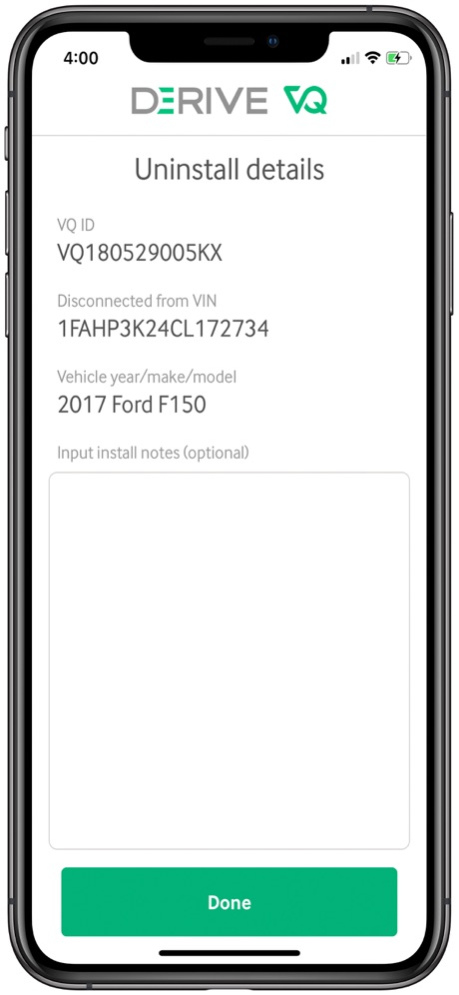VQ Install 1.3.0
Continue to app
Free Version
Publisher Description
The Derive Systems platform goes beyond traditional telematics solutions, providing an active, intelligent fleet solution. The Derive VQ Installer is the beginning of that experience. Use Derive VQ Installer to install your VQ in your vehicle’s ODB2 port and get your systems set to transmit telematics information and distracted driving solutions.
Once our hardware is installed in a vehicle, drivers pair their device by enabling Bluetooth and using a simple tap on the steering wheel when prompted. Once paired, the vehicle is enabled and can be driven normally.
---
Note: You must be a Derive VQ customer in order to use this app. For more information contact Derive Systems Enterprise Sales by visiting https://www.derivesystems.com/enterprise/contact
May 29, 2019
Version 1.3.0
We regularly update the VQ Installer app to bring you additional features and performance improvements that will enhance your overall experience.
This version of VQ installer app includes UI enhancements and bug fixes listed below.
Requirements:
iPhone with IOS 10.3 or newer with VQ firmware build 84 or newer
Feature Enhancements:
- New login user interface and authentication process
- Installer app displays 'Customer Support' phone number information when any installation error is encountered. User can TAP on the phone number to initiate a call
- Installer app displays a new information message when users fail to login. This message provides an option to initiate a call to Derive's customer support
- Updated user interface elements
- Updated Bluetooth interface
Bug Fixes:
- Cannot manually enter VIN
- Installation graphics issues (i.e. text overlaps during screen transitions)
- Revised VQ device connection state during installation process
- Calibrate user interface on iPhones X and XR series
About VQ Install
VQ Install is a free app for iOS published in the System Maintenance list of apps, part of System Utilities.
The company that develops VQ Install is Derive Systems. The latest version released by its developer is 1.3.0.
To install VQ Install on your iOS device, just click the green Continue To App button above to start the installation process. The app is listed on our website since 2019-05-29 and was downloaded 2 times. We have already checked if the download link is safe, however for your own protection we recommend that you scan the downloaded app with your antivirus. Your antivirus may detect the VQ Install as malware if the download link is broken.
How to install VQ Install on your iOS device:
- Click on the Continue To App button on our website. This will redirect you to the App Store.
- Once the VQ Install is shown in the iTunes listing of your iOS device, you can start its download and installation. Tap on the GET button to the right of the app to start downloading it.
- If you are not logged-in the iOS appstore app, you'll be prompted for your your Apple ID and/or password.
- After VQ Install is downloaded, you'll see an INSTALL button to the right. Tap on it to start the actual installation of the iOS app.
- Once installation is finished you can tap on the OPEN button to start it. Its icon will also be added to your device home screen.